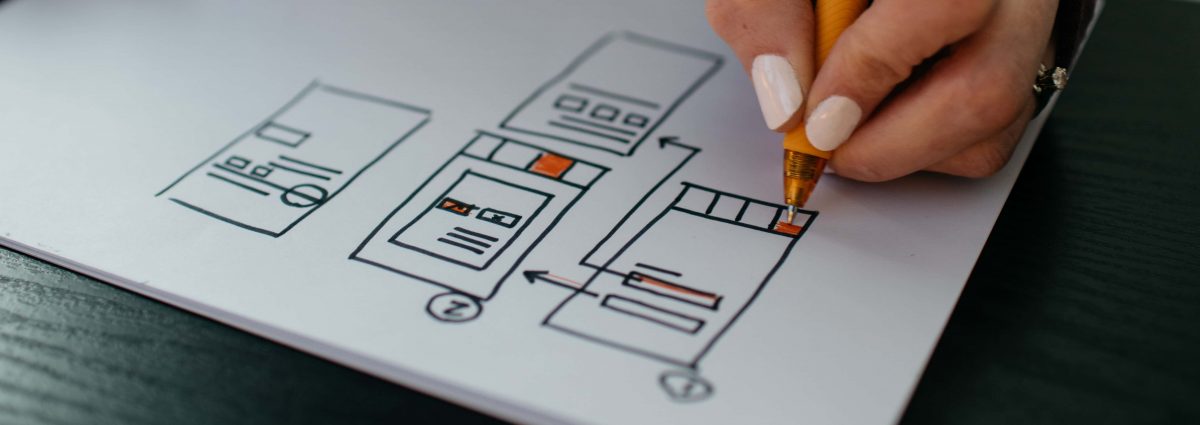Half of all installers gauge whether they’ll install your app within the first 5 seconds of browsing your app’s page. If you’re confident in your app’s abilities, then why not sample it through a video!
Your Average, Browsing Visitor
Thanks to rising video trends on social media, the average online browser prefers the viewing ease of smooth video editing over wordy descriptions and cluttered screenshots.
Increase the likelihood that your visitors will convert into paid users by invoking positive expectations. The theory behind app preview videos is that they cater to the dwindling attention span of the average visitor while also allowing the app’s creator to sample the many innovative aspects of their app.
First Impressions – The Graphic/Poster Frame
Your feature graphic (Google Play) or poster frame (iOS) acts as the thumbnail for your app’s preview video. Regardless of the app store you’re using, this graphic or poster is the first image users will see on your app’s page. Fittingly so, this image heavily influences your visitors’ first impressions, so make your choice wisely.
Demonstrated above, the difference between Google and Apple’s app stores is that your video will push aside your screenshot gallery on iOS devices. This is why we consider poster frames on Apple’s App Store that much more crucial than those on Google’s Play Store.
Whether your visitors are impatient or eager to engage, an effective video will increase the likelihood that they’ll commit to your app and convert into a paying user.
Video Content and Length
According to a recent study performed by Apptamin, an average of 10% of visitors will leave your video per every 5 seconds. Accordingly, as a general rule of thumb, the most optimized preview videos should run for no longer than 30 seconds.
The more effective your video is at engaging its audience earlier on, the more likely it is to peak user interest and to convert them into a paying user.
Although drawing engagement should be your first priority, beware of the danger in over-exaggerating your video content! Misleading your audience in this way will yield expectations that your app cannot meet. Preview videos often backfire in this way, as false expectations tend to yield poor reviews and higher uninstall rates.
Storyboard your Video
Prioritize the messages in your video! Order those messages based on the importance of the information being conveyed. Since your video can only lose its viewers, the most important message should be saved for the first 5 seconds.
The easiest way to prioritize the information in your video is through a storyboard! Lay out the top ten attributes of your app, narrow down that list to about five or six, then rearrange them based on the order of their importance.
Sound
With whatever music you decide to incorporate, confirm that you have permission to add that track first! For easy access to royalty-free tracks, visit SoundCloud’s many free-to-use playlists
As for narration, if you plan to create the voiceover yourself, make sure that your budget affords you access to a quality microphone. However, keep in mind that most app store visitors tend to browse via mobile during their daily commutes, so remember to add subtitles to cater to those who mute their volume for the sake of others.
Final Thoughts
Like most other avenues of marketing, expect the average visitor to have a short attention span and plan accordingly! Observe other app preview videos, but don’t be afraid to experiment with your own unique ideas. There’s always room for innovation in the app world!