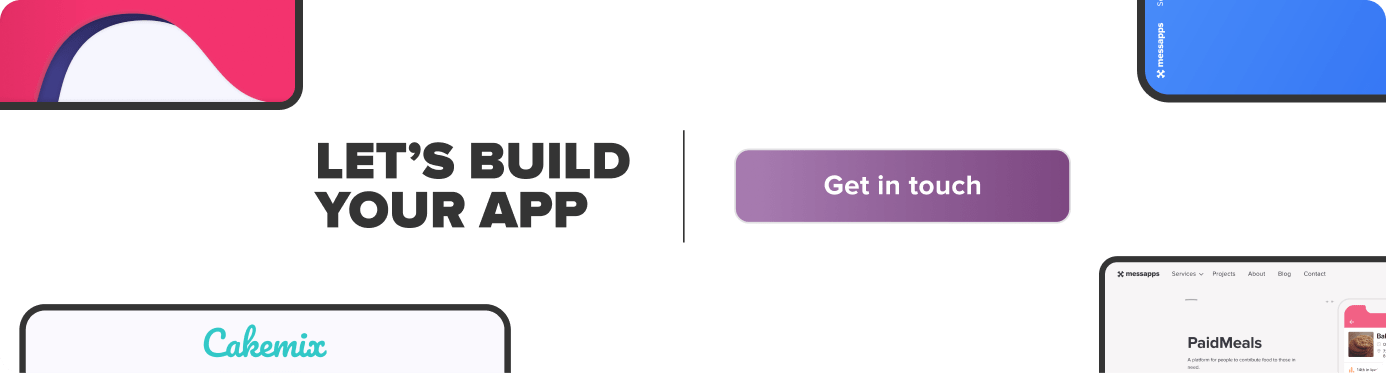Remember those annoying popups that ask you for your location? Well, now that you are becoming an app founder you should know that those popups are actually super important. In fact without showing them or without users agreeing to them your app might simply not work.
In this article we will review the complete list of features that requires the app obtaining permissions from the user.
Location
One of the most common pop ups you will see. If you have a map in your app or need to know to track users location in any way make sure you show this popup. As the map is the main screen of many apps it is often a good idea to ask for location permission during onboarding.
Contacts
If you want to pull user contacts from the phone book or maybe you’d want to send some messages, whether triggered by the app or user, to phone contacts. In this case you will need to show popup asking for contacts permissions. This popups should be shown right before the app will attempt accessing the phone contacts for the first time.
Microphone
Do you have a voice chat in your app? Can users record some sounds through the microphone? Then make sure you get permissions to do that!
Speech recognition
Want to be fancy and add speech recognition to your app? Apple has you covered! Just request permissions and it’s yours to use.
Calendar
If your app creates events then it might be a good idea to add syncing with the calendar. This way your users would be able to save event details in their calendars and get automatic calendar reminders beforehand. Make sure you show the permission popup before you try to sync with the calendar.
Reminders
Not only can you access user calendar but you can even access the reminders section! So if you want to make sure user doesn’t forget something feel free to request permission for accessing their reminders.
Camera & Media library
Building a very VERY very unique one of a kind selfie app? Make sure you ask users if you can access the camera. You can do it right before user attempts to take a selfie.
Photos
Not only do you need access to the camera but you need another permission to access the photo library. Those two usually go hand in hand.
Health & Motion activity
If you are creating a fitness app it might be beneficial to sync with Apple Health. Also consider obtaining permissions for motion activity and fitness to track calories and activity of the person through your app.
HomeKit
If you are building a new world with smart homes that make it possible to control blinds, doors and coffee through your app with the help of Apple devices then you might want to set up your work through HomeKit.
Whatever the app you are working on make sure you review this list and obtain permissions for any feature that your app requires. Moreover, consider when would be the best time to ask for that permission. If it’s an integral feature (such as the map) then consider asking for it during onboarding. If it’s secondary feature such as syncing with calendar then you can ask for it right before user tries to sync with its calendar.