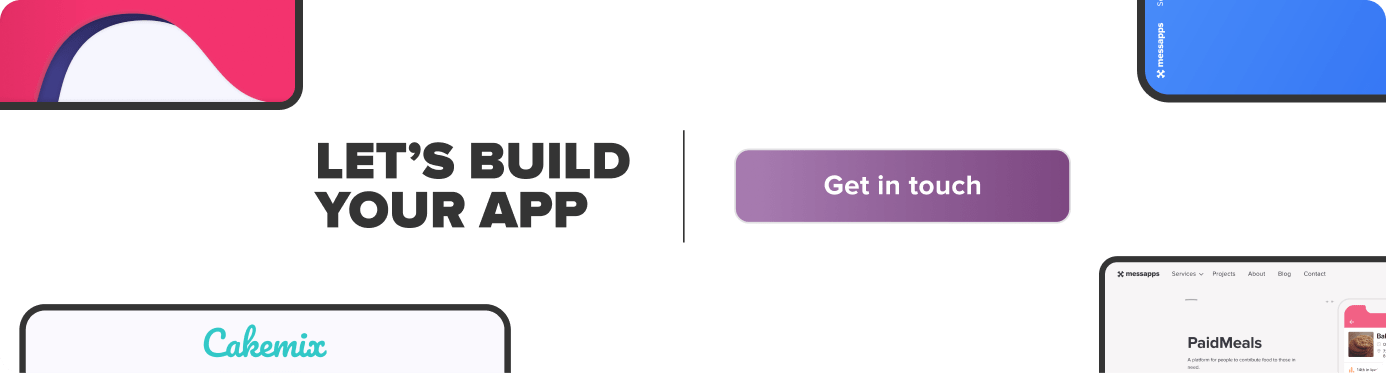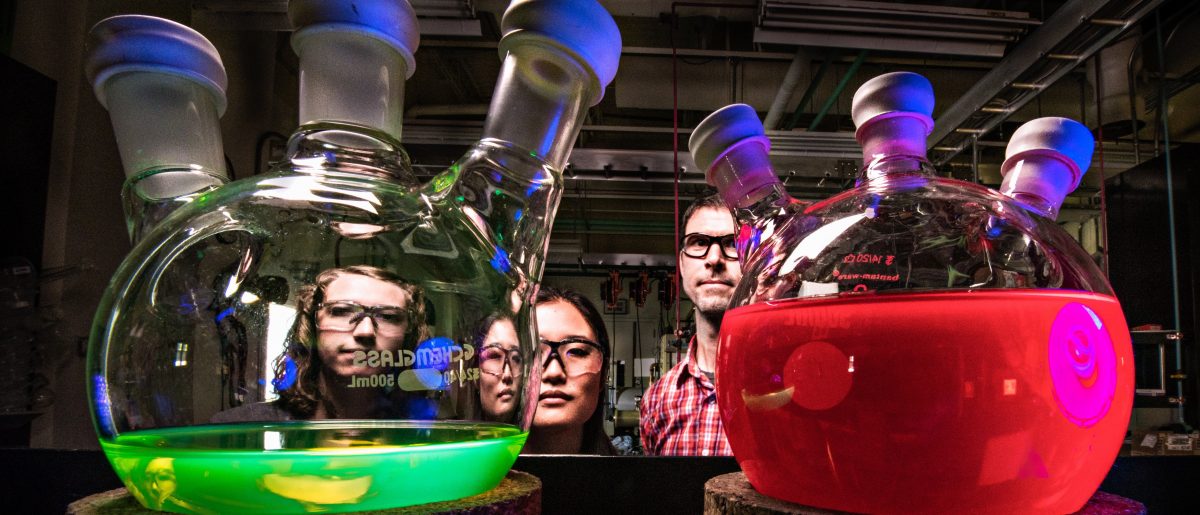The App Store is every iOS developer’s best friend until your app is rejected, and then it quickly becomes your enemy. Ensuring your app will be accepted by the App Store review process before submission is essential for every app developer. A rejected app can not only be a bad finish to a smooth development process but it can also cause unnecessary delays. Apple clearly outlines in its App Store Review Guidelines a total of twenty eight areas for consideration to ensure your app is accepted and not rejected.
For developers new to iOS or unfamiliar with the App Store Review Guidelines, this will provide an introduction to common reasons for rejection and how to ensure your app is accepted. The key areas every app is reviewed on are:
- The user interface (UI)
- The user experience (UX)
- All the application features
- The functionality of the app
The reasons for an app’s rejection are varying and represented across the four key areas listed above, however the following detailed reasons are the most common culprits.
“More information needed”
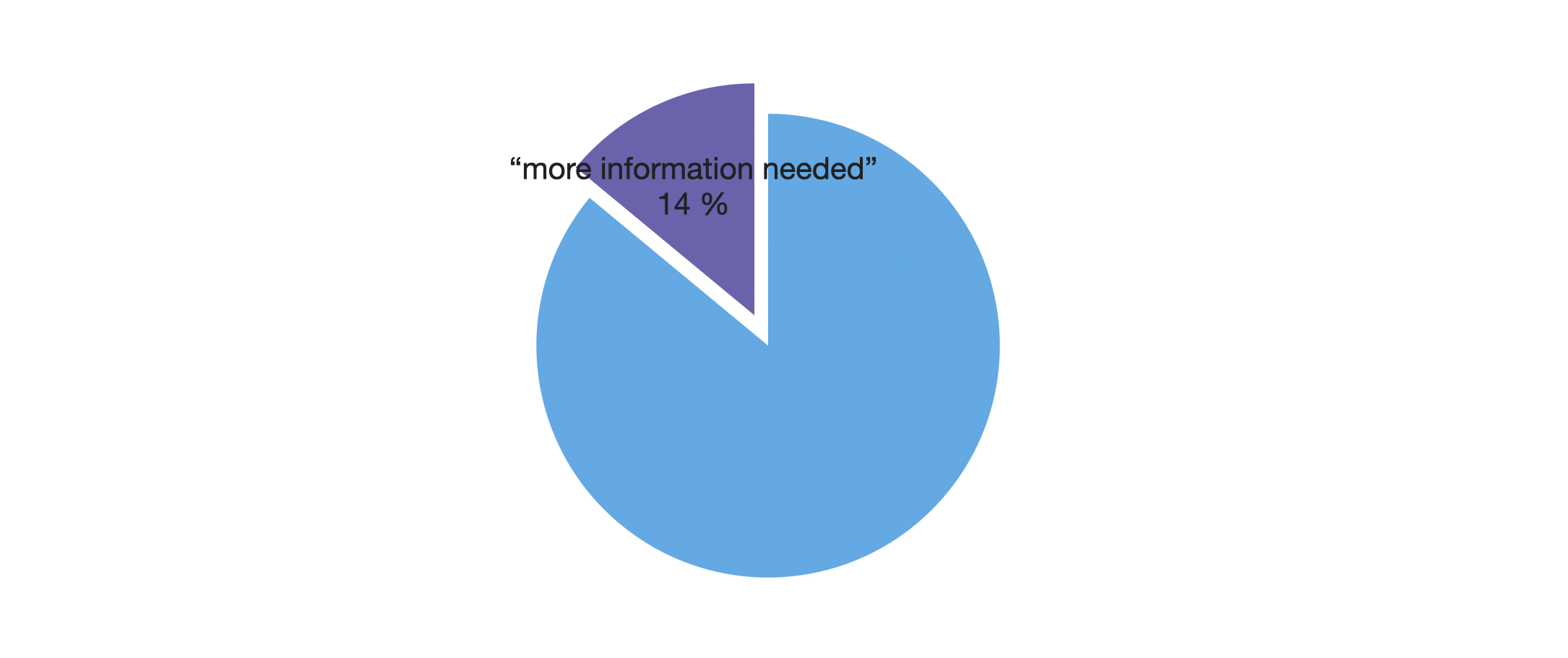
According to Apple, the most common reason for rejection, accounting for 14%, was “more information needed”. This occurs when an app is submitted to the App Store for review and the developer does not provide enough information or materials for the app to be tested by the App Store review team. For instance, not providing any additionally needed hardware that pairs with the app like an accessory will result in a failed submission. Additionally, if the app requires a special environment, it is necessary to send a video demo showing the app’s functionality in this unique environment. The App Store team will not seek out a beautiful mountain range to test your panorama landscape app, it’s your role as a developer to show them your app in action!
“Exhibit bugs”
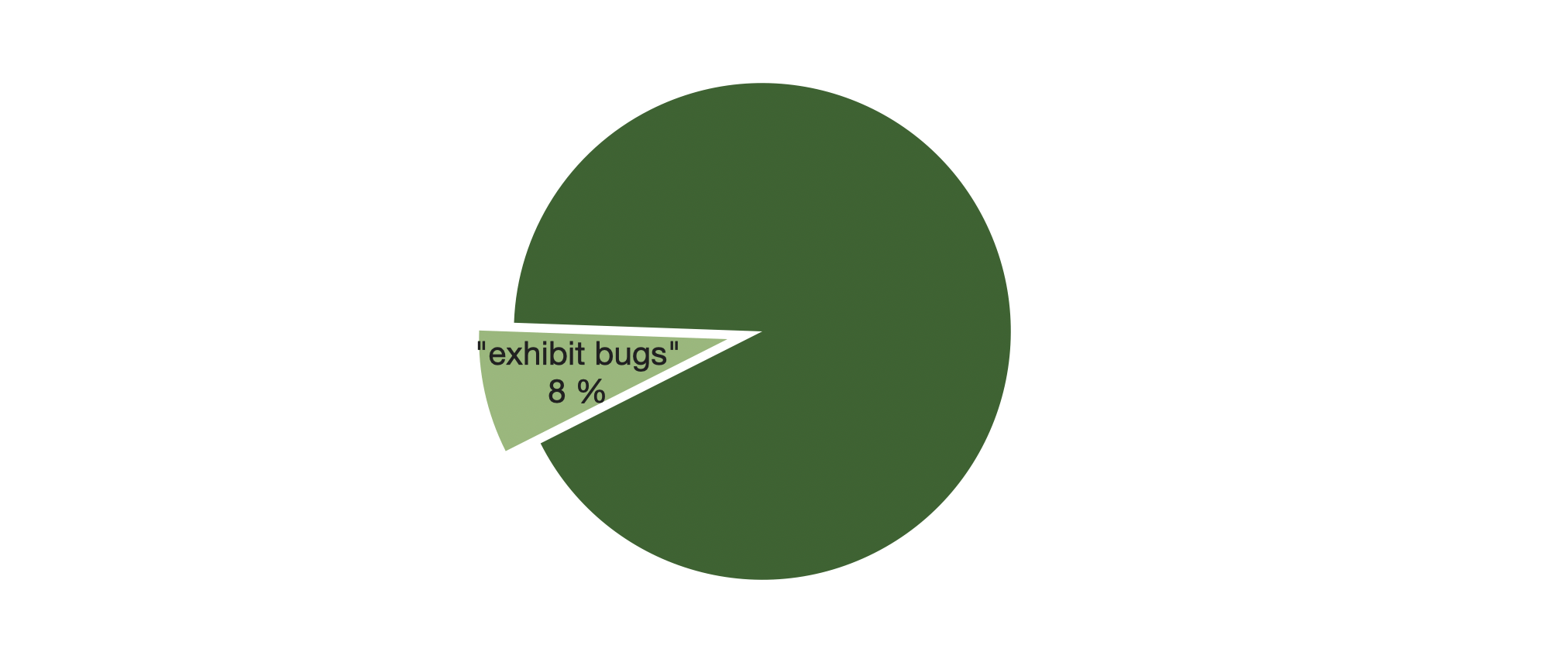
An astonishing 8% of apps are rejected because they still “exhibit bugs”. These problems must be addressed, tested, and solved before you submit your app to the App Store. Any issues related to long load times or crashes will be grounds for rejection. It is important that you extensively test every feature and each screen in a comprehensive manner amongst your dedicated team of developers. An effective method for testing any bugs is also through a beta version released to a limited audience. These users/testers can either be friends and family of the client or ideally potential early adopters of the app.
Not complying with Apple’s Developer Program License Agreement
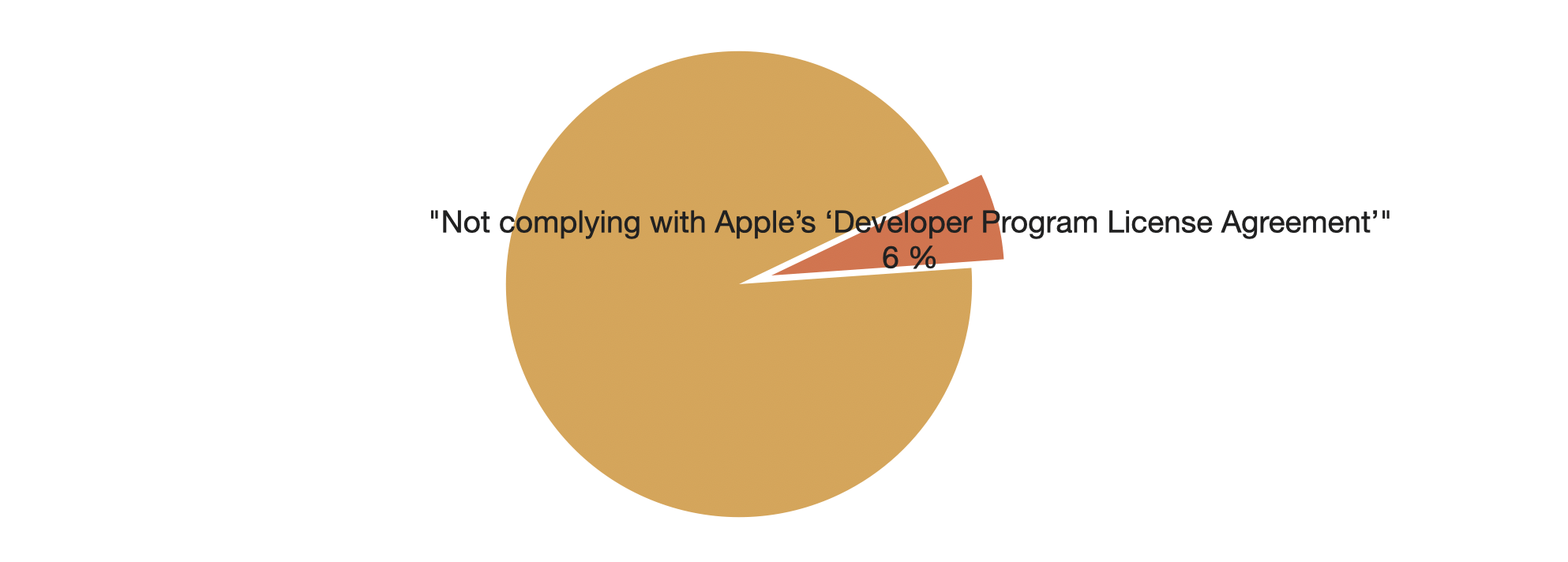
Developer’s failing to comply with Apple’s ‘Developer Program License Agreement’ account for 6% of total app rejections. This agreement is a legal document between the developer and Apple with the purpose of detailing the allowable channels of distribution, which are outlined as:
“ (1) through the App Store, if selected by Apple, (2) through the VPP/B2B Program Site, if selected by Apple, (3) on a limited basis for use on Registered Devices (as defined below), and (4) for beta testing through Apple’s TestFlight Program.”
Poor UI
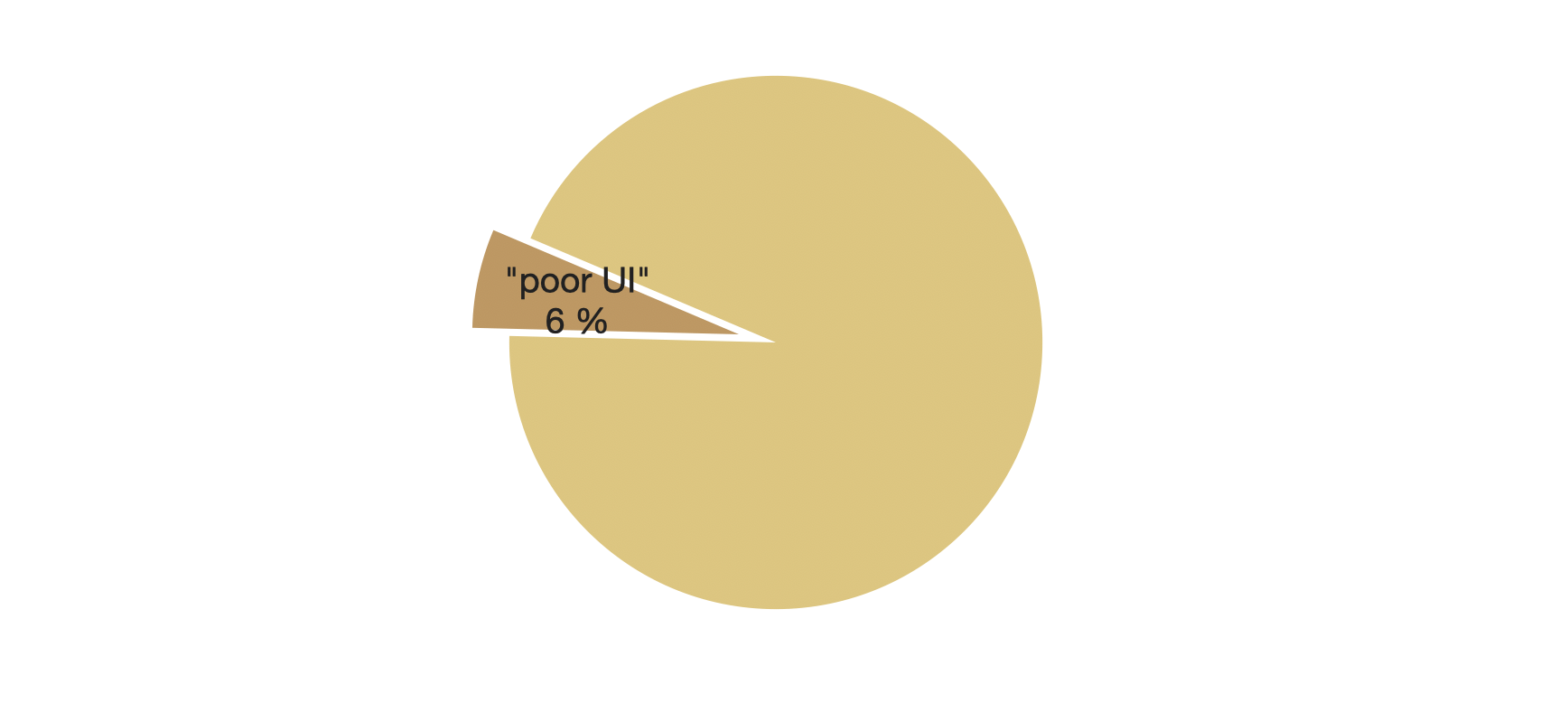
Also accounting for 6% of rejections is an inability to meet Guideline 10.6 in the UI section outlined in the App Store Review Guidelines. The guideline says, “If your user interface is complex or less than very good, it may be rejected”. This is a challenging reason for rejection because developers are unsure exactly what needs to be fixed or changed. Developer’s first test should be ensuring their app’s UI reflects Apple’s resource on ‘Designing Great Apps’, which it says allows you to, “build the polished, engaging, and intuitive apps that Apple customers expect”. Additionally, Apple clearly outlines the user interface specifications in their iOS Human Interface Guidelines to ensure consistency and ease of use.
Metadata issues
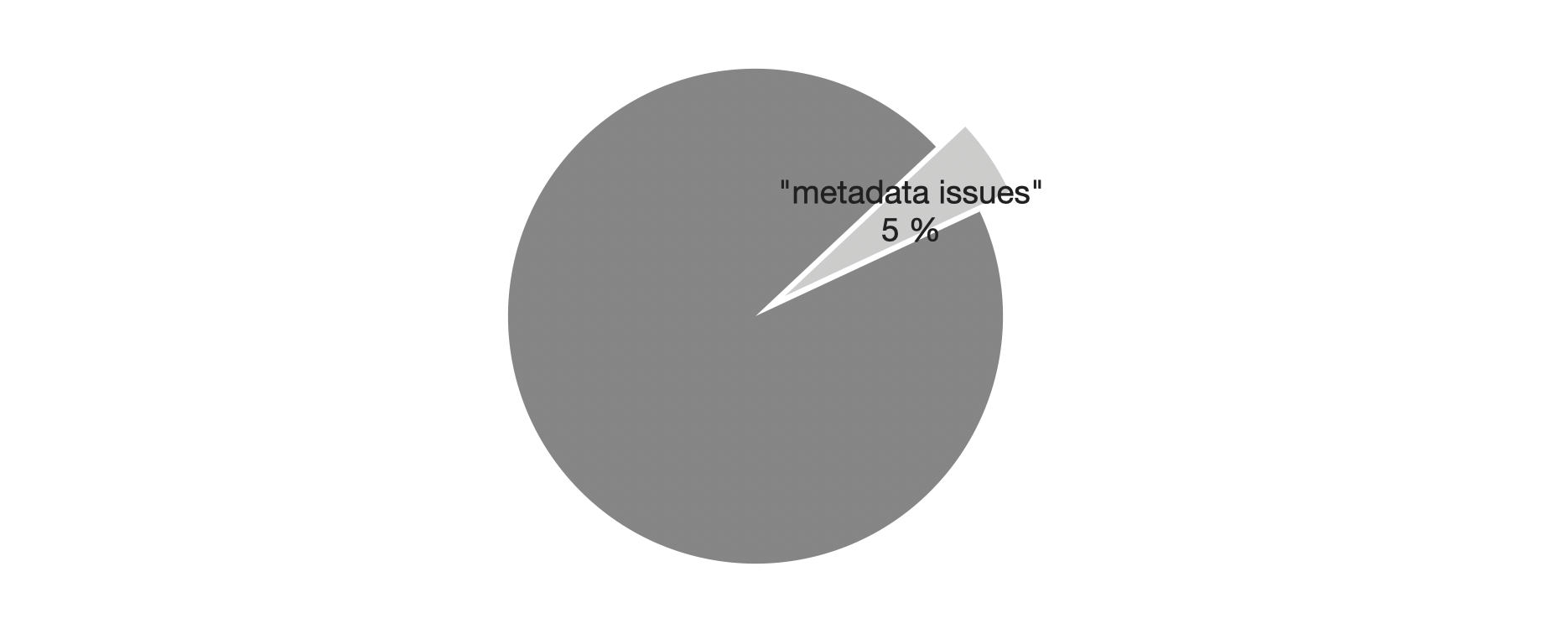
Lastly, 5% of apps are rejected for not complying with Guideline 3.3 under the ‘Metadata’ section. The guideline says, “Apps with names, descriptions, screenshots, or previews not relevant to the content and functionality of the App will be rejected”. This can take the form of misleading information or inconsistencies between the description and the functionality of the app.
“Other reasons”
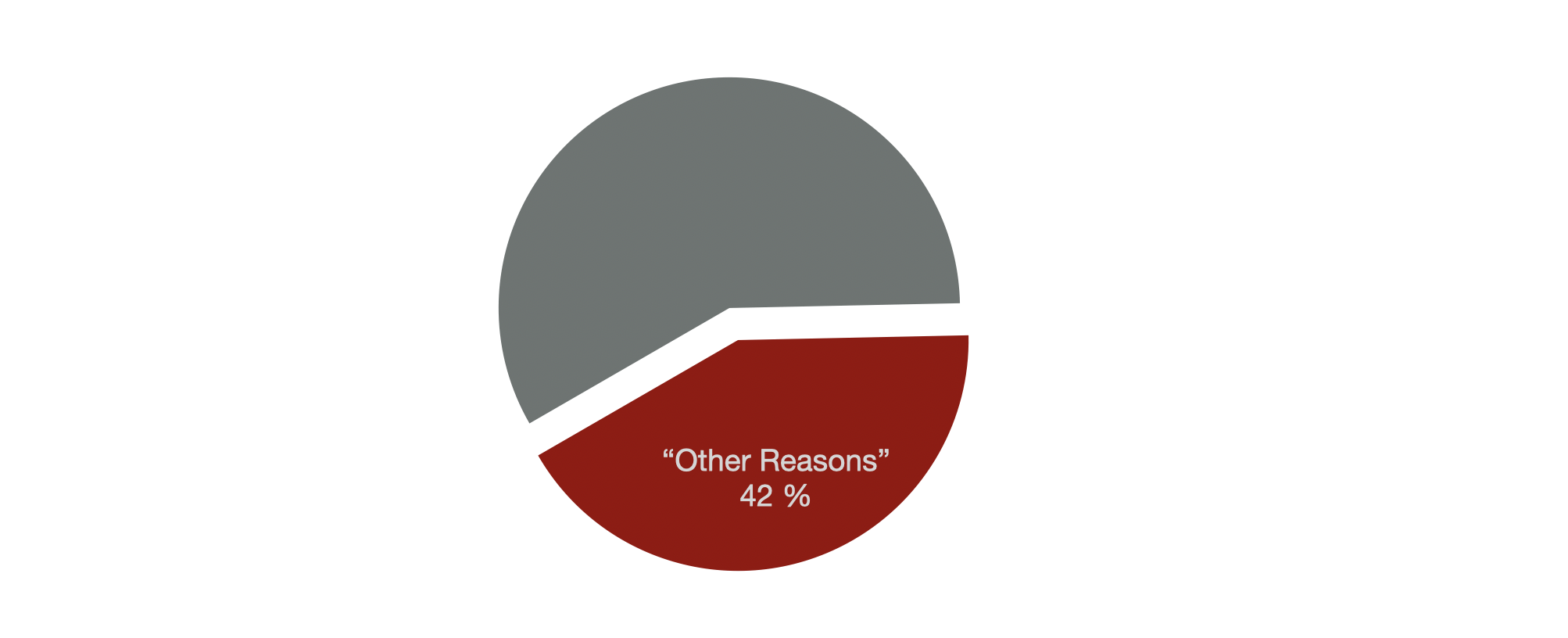
Importantly, in total 42% of apps are rejected for what Apple described as “Other Reasons”, each reason accounting for less than 2% of that total. While there are some recurring reasons that apps are rejected, the vast majority of rejections are from unique reasons often specific to that app or that developer. 10 of the most popular additional reasons for rejection are outlined below:
- Use of the word “beta”, “test” or “demo” , indicating an unfinished app.
- If the .ipa file for app submission is larger than 4GB.
- Mentioning or advertising rival platforms such as Windows or Android. It doesn’t have to be a direct advertisement, but be careful with app icons too.
- Misuse of trademarks or logos, especially Apple’s.
- Linking to outside payment schemes, must instead be done through the user’s In-App Purchase (IAP), more information here.
- Saving your app’s data to the user’s iCloud rather than locally, the iOS Data Storage Guidelines helps developers ensure their app’s data is saved in the right place and efficiently.
- Repeating an already saturated function in the App Store but apps that are too niche and serving an extremely limited audience can also be rejected.
- Absence of privacy policy.
- Using of harsh language.
- Privacy violation, such as sharing users’ names, photos, etc.
Familiarize yourself with this guide and Apple’s to ensure your app is accepted on the first submission! And remember that should you decide to partner with us we will guarantee the approval of your app.