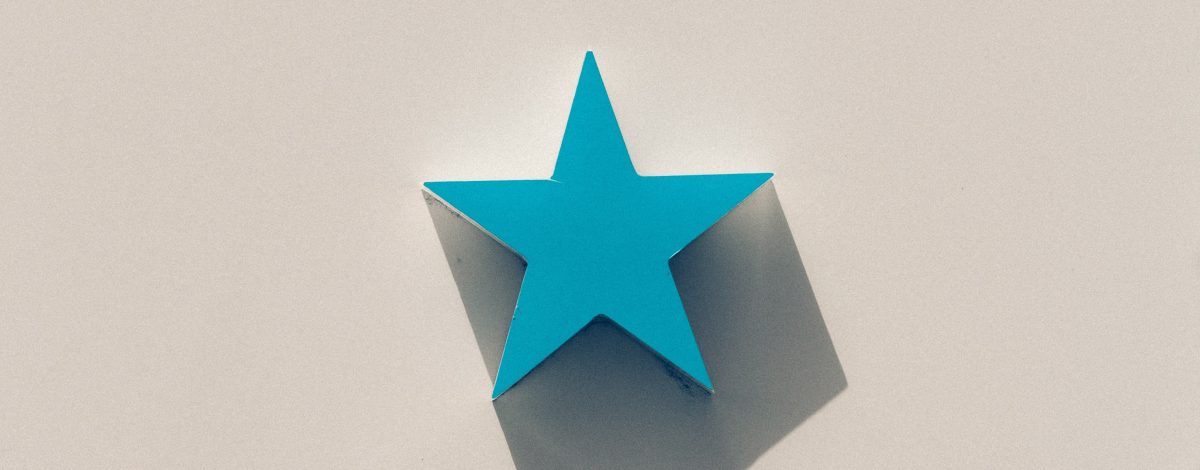User reviews are the lifeblood of your app’s success. Not only do they provide valuable feedback for improvement, but they also boost your app’s credibility and ranking on app stores. But here’s the challenge: encouraging app reviews isn’t easy. Most users are happy to use your app, but only a few take the time to rate or review it.
So how do you get more users to share their feedback? In this post, we’ll explore three proven strategies to encourage users to leave more reviews—and boost your app’s visibility.
1. Time Your app Review Requests Perfectly
The timing of your app review request can make or break your chances of getting a positive response. You don’t want to interrupt users when they’re focused on tasks or dealing with issues. Instead, ask for reviews when users are most satisfied with your app—after they’ve completed a task, achieved a milestone, or enjoyed a positive experience.
When to Ask for App Reviews:
- After users accomplish a goal: For example, if your app is a fitness tracker, ask for a review after users complete a workout or reach a fitness milestone.
- When users have spent a good amount of time with the app: Don’t prompt new users immediately. Let them explore your app first, and then request feedback after they’ve had a positive experience.
- After users engage with premium features: If users have just completed a purchase or accessed premium content, they’re more likely to be satisfied and willing to leave a review.
2. Make It Easy and Effortless
One of the biggest barriers to users leaving app reviews is the time and effort it takes. Make the process as smooth as possible by offering a direct, in-app review prompt. Both iOS and Android provide in-app review APIs that allow users to rate and review without leaving the app.
Best Practices for Review Prompts:
- Use in-app review prompts: These allow users to leave a rating or review without being redirected to the app store. It’s a seamless process that increases the chances of getting feedback.
- Limit the number of requests: Don’t bombard users with review prompts. Too many requests can lead to frustration and negative feedback.
- Provide a ‘Not Now’ option: Give users the flexibility to leave a review later. If they’re not in the mood to leave feedback at that moment, they might be open to it later.
3. Incentivize Reviews (Without Breaking Guidelines)
Everyone loves a good incentive, but be careful—offering rewards for reviews is against app store policies. However, there are creative ways to encourage users to leave feedback without violating the rules. Instead of offering rewards for positive reviews, you can create a positive loop by offering value before asking for feedback.
Incentives That Work:
- Offer exceptional customer service: Users who receive great support or service are more likely to leave positive reviews. If a user contacts your support team, follow up by asking for an app review after you’ve resolved their issue.
- Surprise and delight: Offer users a surprise bonus or unlock premium features as a thank-you for using your app—before asking for an app review. The better their experience, the more likely they are to provide positive feedback.
- Use in-app rewards for general feedback: You can ask users for feedback or suggestions without explicitly linking it to reviews. Once users provide general feedback, they’re more likely to feel invested in your app and may choose to leave a review on their own.
Getting users to leave reviews for your app requires more than just asking—you need the right strategy. By timing your requests perfectly, making the review process simple, and offering value to your users, you can significantly increase the number of reviews and ratings your app receives.
At MessApps, we know how to design apps that naturally encourage user feedback while maintaining high levels of satisfaction.
Let’s work together to improve your app’s ratings and reviews—starting today!