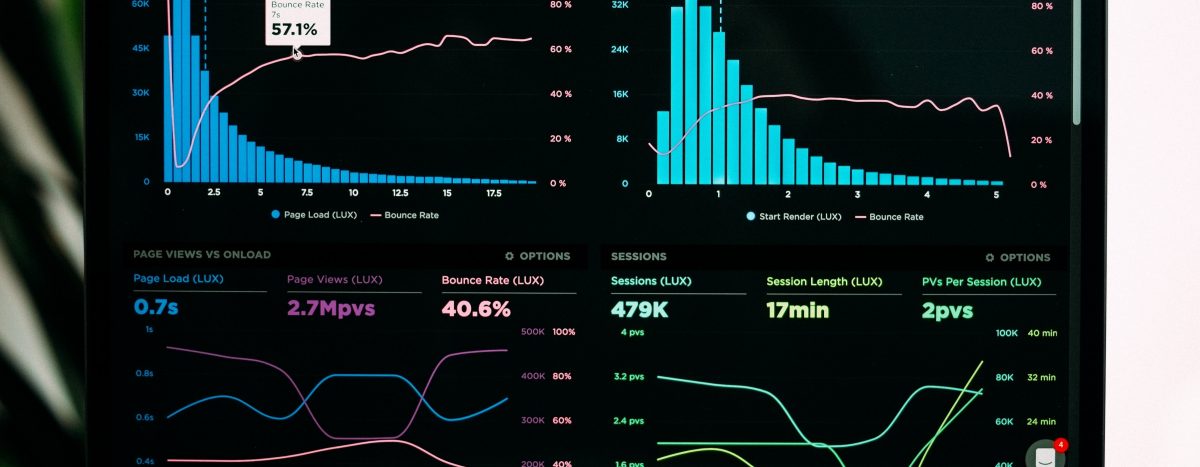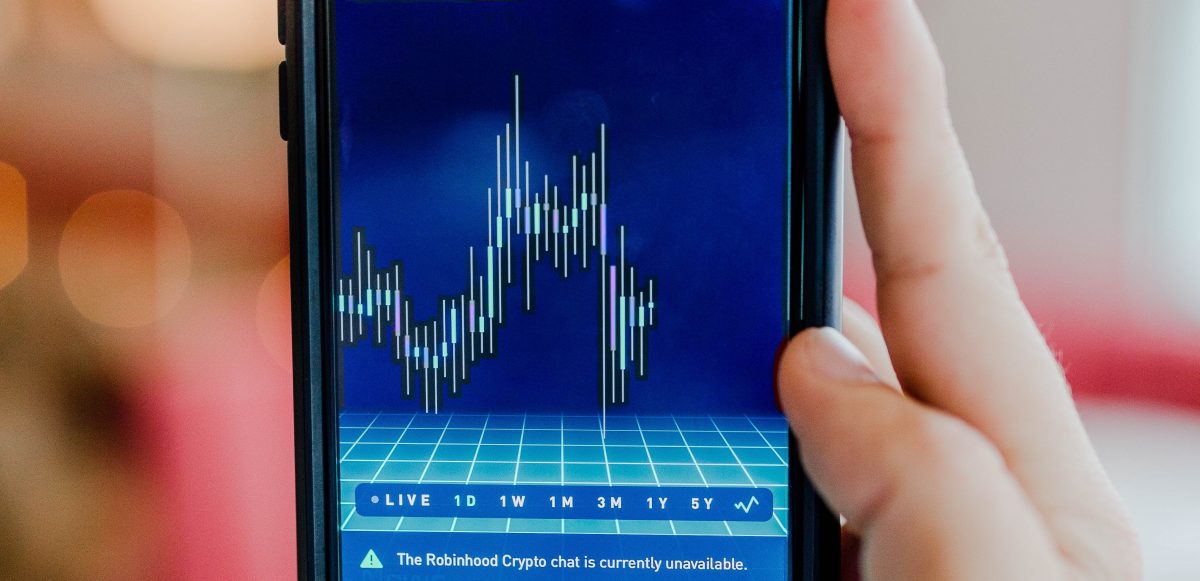What are app analytics and why should I care?
App analytics is similar to web analytics in that both analyze the behavior of visitors or users to then improve marketing, traction and conversion. App analytics provide in depth data on a user’s location and traffic habits, including their ‘session’ times, duration of visit, screens visited, and information on the user’s mobile device. Importantly, according to a report by Flurry Analytics, 80% of a user’s time spent on a mobile device is on an app, not a browser! App analytics are essential to app developers and their clients for better understanding their users and ensuring their app’s long term success.
What app analytic tools exist and which are important?
A few notes on implementation of app analytic tools before discussion of the tools themselves. Firstly, one tool(s) may not fit all apps. Adjust your analytic tools according to each app’s unique needs and characteristics. Secondly, the sooner the better! Implementing analytic tools even for your beta testers is a good idea, not only will this provide more data but also provide great comparisons for later versions.
Your app’s analytic tools should help you better understand and improve the following user stages:
- Acquisition;
- Engagement or retention;
- Monetization
There are both basic and more advanced tools to help app developers clearly understand the above user stages. Effective analytic tools will not only identify what is happening but also provide insights into why, which allows developers to leverage this knowledge into improving any of the above user stages.
Basic app analytic tools provide data on metrics such as:
- User activity (times and lengths of sessions as well as new users vs drop-off rate)
- User’s mobile device information (model and operating system)
- Time on each screen
- Geographic location
Advanced app analytics tools provide data on more complex metrics such as:
- A/B testing (changing one element or feature for some users and keeping it unchanged for the others, then tracking the changes in relevant metrics)
- Event testing (tracking user behavior triggered by an in app event)
- Visualization of user recordings and touch heatmaps (showing where users have touched the various screens of your app and how frequently) for UI analysis
- Cohort analysis (focusing on a specific group of users)
- Push notifications to targeted users
Analyzing user’s engagement over time provides new insights into the app’s unused functions and favorite features. These insights can also inform mobile app marketing decisions through better understanding which marketing channels are most effective for user traffic and conversion. Frequently re-evaluating these insights to guide your marketing and development process will allow you to improve your user’s experience and better position your app for success!
What are the top five mobile app analytics companies and what do they offer?
A free tool for both iOS and Android, Flurry provides basic data metrics on user activity through classic and customizable dashboards. Flurry leads the iOS app analytics tool space with over 35% of the market share according to a VentureBeats survey in December 2014. Flurry’s basic data metrics include:
- Usage: active users, session information, frequency and retention
- Audience: interest of users, personas (type of your users, defined by Flurry) and demographic
- Technical: devices, carriers, firmware versions and errors
- Events: define events, see user paths and create funnels
Flurry is a comprehensive solution and is free because it acts as a lead generator for its advertising business platform. In short, Flurry does the essentials very well and for free! A comprehensive list of their analytics feature overview can be found here.
Google Analytics is also a free tool for both iOS and Android but is a more web focused service due to it being a relative late comer to the mobile space, only launched in June 2012.
Unique to Google Analytics is the ability to know what your users searched in Google Play to locate your app, an extremely useful marketing insight! Additionally, it outshines Flury in analysis related to e-commerce and advanced segments (adding filters to your data to look at specific users). Unfortunately, Google Analytics heavily favors Android and the Google Play store, resulting in iOS developers having access to fewer features like the keyword function just described. Another downside of Google Analytics is it samples your data, which means it analyzes a subset of your data rather than all of it to save on processing time and you don’t own your data.
A survey by VentureBeat in 2014 found that Google Analytics’ market share for Android and iOS respectively were nearly 95% and nearly 30%. However, reflecting the effectiveness of using multiple analytics tools the survey found that, “fewer than a third of mobile developers consider Google Analytics their primary app analytics solution”. Google Analytics is a great free entry-level tool and a likely choice for Android exclusive developers but for iOS developers or those concerned about the use of their data, then Flury may be a better choice.
Mixpanel provides the more advanced features that free tools do not provide, allowing for a more exhaustive analysis of your app. Also, for iOS and Android developers, Mixpanel allows for side by side comparison of an app’s traffic on both platforms. Mixpanel’s key features are:
- Funnels: to identify where you lose customers and how to fix these issues
- Retention: visualize customer traffic and engagement as well as tracking the effect of changes in your app’s design, functionality or marketing effect customer rentention
- Segmentation: enables answers to questions like, “How do my app’s users invite their friends?” and “Which Google Adwords Campaign gives us the most paying users?”
While Mixpanel offer extensive tools to gain a more in depth understanding of users, its weakness is the high cost associated with scaling. Mixpanel’s entry-level analytics package is $150 per month with limited free versions.
Importantly, Localytics is designed and built specifically for apps. This is important because there are significant differences between app and web analytics, including session models, support for offline usage and access to device resources. Notable features of Localytics include:
- Segment usage by cohort, device model, location, custom dimension (trial vs registered user) etc.
- Incoming data are processed and outgoing analyses are provided in real-time
- Integrated app marketing: Combine analytics with marketing automation to measure acquisition campaign performance, and then nurture customers with push and in-app messages triggered in real-time
However, Localytic’s features are more enterprise focused, unlike Mixpanel, which is more developer focused. Localytic’s entry-level analytics package is $200 per month with limited free versions.
Amplitude is more recent addition to the mobile app analytics space, positioning itself as offering similar services to Mixpanel’s and competing on price. While not having the extensive experience like Mixpanel and Localytics, Amplitude offers a much more competitive price point for those seeking an affordable and growing service. Mixpanel’s entry-level analytics package is only $49 per month with limited free versions.
What do I need to know about Apple’s new service ‘App Analytics’ and how does it compare?
App Analytics is too new to be compared to the existing tools in this space; Apple only just released the beta version on April 30 to developers. Importantly, Apple’s service will have exclusive access to App Store data related to user engagement and downloads. These will be similar features to Google Analytics’ priority data on the Google Play store. For example, Apple has announced the ability for developers to track their app’s page views in the App Store, allowing developers to better understand their user traffic and adjust their marketing campaigns. Apple will be able to offer many insights on user behavior through the App Store that third-party services can’t access. Another advantage is that it won’t require developers to download third party analytics or integrate SDKs. Apple Analytics will be an important tool in the mobile analytics space to watch moving forward once it comes out of its beta.