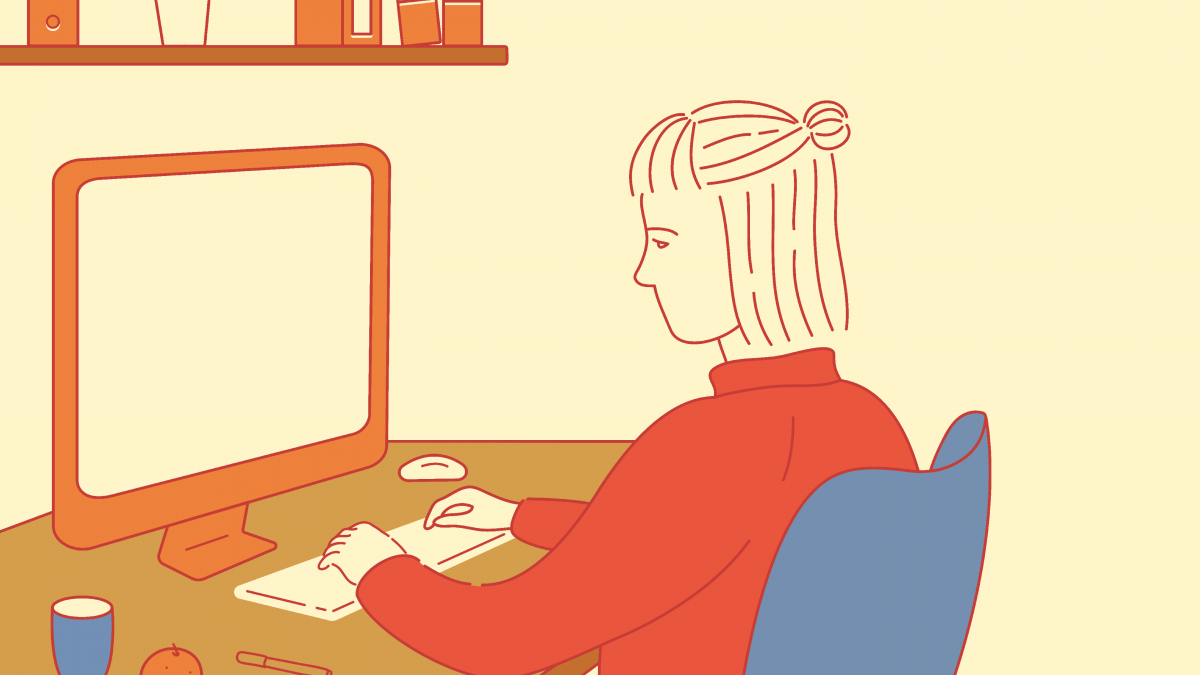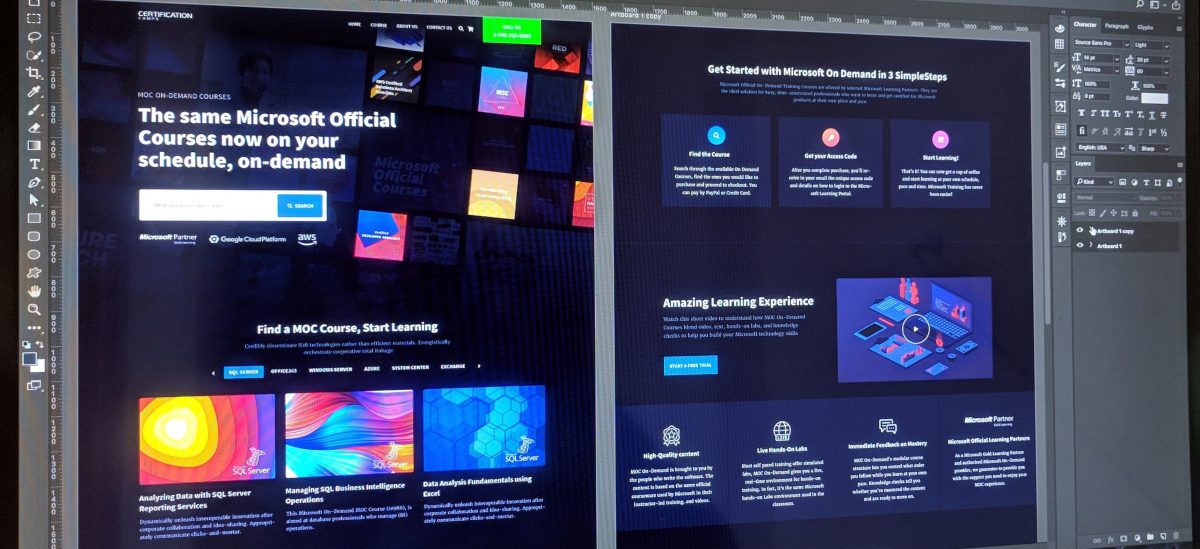Did you know that Messapps does not only work on app development but also on the app and website design?
A team of UX & UI designers works with us so that we could provide the most complete possible solutions to our clients.
Today Yaroslav, Messapps’es content manager talked to our design team to find out, which are the tools they like and/or use in their design processes. Denis and Olga let us share some of this top-secret information with you! Save the post in your bookmarks to become a real UX & UI design guru!
Denis: Being with Messapps for a long time already, I have figured out which are the very best services and tools for app design. Let’s begin with Invision, the tool we used to work with during the last couple of years in our team — there we could basically create and discuss everything, from sketches to finalized wireframes. Now we’ve moved to Figma — a similar service, allowing us to sketch most of the designs and discuss them right inside the app.
Olga: Before Figma, I used to work with Adobe XD, which also is a great service to create prototypes. It also has a big number of extensions that ensure the very best integrations with other services you normally work with a team in. I can even remember that some years ago designers had to torture themselves by creating app prototypes and sketches in Adobe Photoshop and Illustrator!
Denis: Yes, it ain’t been an easy time back then, huh? (smiles) I’ve also forgotten to mention Principle and Adobe After Effects for animations. One of my personal favorite tools for a designer is Glyphs — with the help of it you can create and/or modify fonts. I used to work with Sketch as a tool for designing vectors.
Olga: It’s amazing how much you pay attention to fonts, Denis! I only enjoy Google Fonts — quite a traditional tool for every designer who has to work with multiple and sometimes unusual fonts. Some tools I’d like to mention in this interview are: Snazzymaps, which I use for creating custom maps for in-app use; FlatIcon, Google material icons and FontAwesome for free icons.
Denis: Well, that’s quite a list. Olga, did you work with photo retouching before?
Olga: Yes, why are you asking?
Denis: That’s because I’ve just remembered one more tool I used to work with — Affinity Photo. Some years ago, photography was my hobby, and that is the time I had to retouch a lot of photos. That was the time I enjoyed Affinity Photo, and though it is not a completely design-only tool, I can recommend it to many people who want to make their photos on Instagram look better!
Olga: (Laughing), yes, that would be a good choice. I also used to work with Affinity Photo, yet now we do not have to retouch any photos, and that is why I do not even have it on my computer.
Denis: Okay, so… Maybe I could have forgotten something? Oh yeah… There is one more service, Pixelmator Pro. Some time ago I used to install it on my laptop and work offline on most of the designs — yet now online platforms seem to offer practically the same features while your designs continue to be stored in a cloud.
Yaroslav: Thank you, guys! This has been an incredible talk. I hope that most of the designers who will read this article will find out something new for themselves and will improve their skills.
Are you ready for more #ToolsLists?