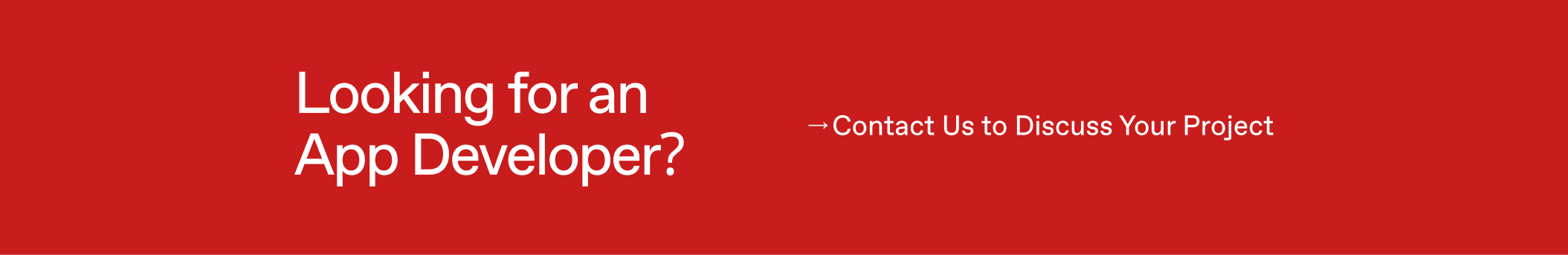“Can I reserve an app name so that nobody else could use it?” – one of the most popular questions that come to mind when you start developing an app. And that’s a fair one! After all, you don’t want to end up creating a logo for your superfast calculator app called Uber only to find out later that name is taken. So is there a way to prevent this from happening?
Yes!
Let’s start with the obvious: search App Store to make sure nobody else has the same name!
The short answer is that with Apple you can reserve the name so that others won’t use it. To do this you will need to:
- Login to your itunesconnect.apple.com account.
- Go to My Apps in the top right corner
- Add new app
- Complete info for the new app. Note: you will need to have an app bundle to complete it.
- Press “Create” and your app name is now reserved!
With Android everything is simpler! You cannot reserve a name but you can have multiple apps with the same name. So no need to reserve the name – you can definitely use it. Whether or not you want to have the same name as other apps is another question…
In addition to reserving a spot in the app store you want to check and reserve:
- Domain name for the app
- Facebook page name
- Twitter page name
- Other social media page names
In the ideal world if your app name is “Silly Pirate” then your:
- Domain is “sillypirate.com”
- Facebook page: facebook.com/sillypirate
- Twitter page: twitter.com/sillypirate
- Other social media pages like Instagram also follow the same logic: instagram.com/sillypirate